Why is My Trail Camera Not Taking Pictures? 8 Easy Fixes
When you set your trail camera, you’re hoping for some great footage of local wildlife. But what if when you check it, the photos and videos are poor quality or even non-existent? Why isn’t your trail camera not taking pictures? Here’s what you need to know.
Reasons your trail camera isn’t taking pictures include damaged SD card, dead batteries, wrong settings or location, and corrosion. Most of these problems are easy to fix. Here’s what to check on your memory card, battery, and settings to get back to shooting great wildlife footage.

A trail camera that isn’t taking pictures is a big disappointment. Fortunately, several common problems could be the cause of the problem. Here we will try to take you through some easy fixes that will save your hike.
Trail Camera Not Taking Pictures: 8 Things to Check
Before we get started: Testing your camera before leaving your home. Some of the issues you encounter cannot be fixed when you are out on the trails. And the problem is seldom discovered until after weeks or months have passed.
Save yourself some headaches and check your camera for correct function before setting it up in the wild.
1. SD Card is the Wrong Type (Too Large)
The problem you could run into is the capacity of your SD card. Many trail cameras have a max capacity of 32GB. If you order a large capacity card, say 256GB, it simply won’t work in most trail cameras.
Make sure that you check your camera’s SD card requirements before you head out on the trails. This is usually in that tiny user manual that came with the camera – or
2. SD Card is Damaged
While SD cards are pretty durable, they can still get damaged if put through enough wear and tear.
It is unlikely that your SD card will get damaged from regular use. But an old SD card is more likely to have experienced shock, damage, water exposure, or other factors that can cause failure.
It’s best to replace your SD as soon as you notice a glitch. They are relatively inexpensive, and replacing them eliminates a possible source of camera error.
3. Reformat SD Card
When you purchase a new SD card it might not work as soon as you put it in your trail camera. It’s always a good idea to format it before use.
To perform this process, you have two options.
- For the first method, you’ll need access to a computer. Just connect your card up to the computer and follow these steps: 4 ways to format your SD card.
- For the second method, you can reformat the card in your trail camera. Just follow the menu prompts and you can prep your card using the same camera that you’ll be shooting with.
There really isn’t any risk to formatting your card – just make sure to upload any footage on the card. Reformatting will delete everything on the card.
Here’s more about connecting your trail camera to a computer.
4. SD Card is Locked
The final SD card issue is getting locked. It is not a significant issue, but it is an annoying one. You do not want to film an entire video only to find out it didn’t record.
Here’s how you avoid that.
SD cards have a slider on the side that can be clicked up or down to unlock or lock. Locking it prevents overwriting the data that is present on the card. Some people lock their SD cards after they record something valuable so that it is protected.
However, it is easy to lock your card by accident, and if you do not realize it, it can be confusing.
Always check to make sure the slide is unlocked before inserting it into your trail camera and you won’t have any issues.
5. Dead Batteries
If your camera dies, you can’t do anything except change the batteries. Fortunately, this is the easiest thing to prepare for and fix.
Always use fresh batteries before setting up your camera. This is especially important if the location is far or hard to reach.
Keep reading: How long do trail camera batteries last? (9 tips for longer life)
6. Problems with Placement and Range
There are two concerns here:
- Placement: If the camera is set at the wrong angle, it won’t see anything to record. Make sure it is pointed to where the animals will be. Angled toward the trail, lake edge, or trunk of trees.
- Range: Even if your trail camera is set at a good angle, it might not record video if your subjects are too far away. Remember to set up your camera within 65 feet (20 meters) of your target. Closer is even better.
When you do this, you need to check the maximum range of the sensor and your camera flash. It will not take pictures if it is too far when something passes by the sensor.
7. Corrosion Can Prevent Good Contact
Corrosion can be a significant issue with batteries, even with trail cameras. These cameras are exposed to humidity, hot sun, cold weather, and other deteriorating elements. Eventually, your batteries and the battery box itself can begin corroding.
You can find corrosion by looking for a powder that is usually white. You can clean away the corrosion to avoid long-term issues. And you’ll need to check so that there is no permanent damage.
8. Problems with the Settings
Most issues people will experience with their trail camera are related to the settings. Despite being relatively simple devices, the settings can drive people insane.
The most common issue with the settings relates to the camera’s mode. Most trail cameras have various recording modes, and if you are not in the correct mode, you will not get the photos you want.
Make sure that your camera has the right settings before you start to take pictures or videos.
What if you’re only having trouble at night? Here’s how to troubleshoot a camera that won’t shoot night photos.

Have other troubles with your camera? Here are 9 things to try if your camera won’t turn on.
Here are 4 benefits of using a cellular trail camera.
Your Turn
It can be frustrating to figure out why your trail camera is not taking pictures, but luckily, many of the problems are quick fixes. Then you can get back out there enjoying the trails.
What fix worked for you? Have a tip for getting your trail camera back to shooting? Join me below.



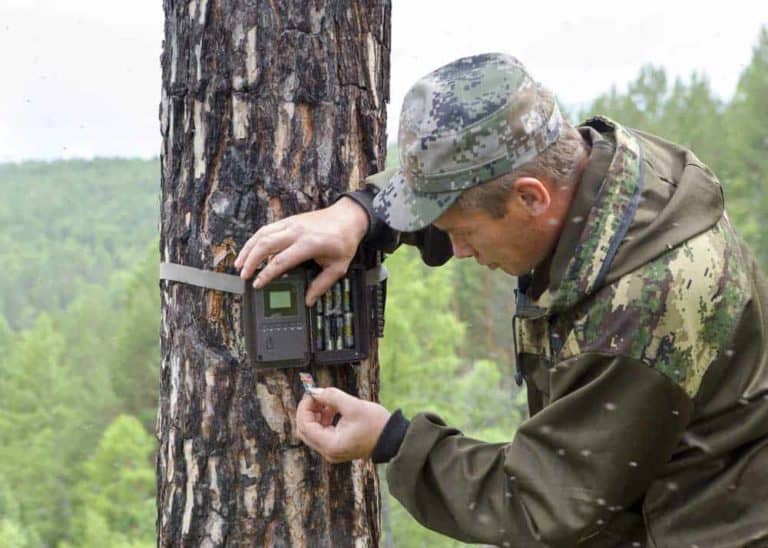



I have my camera set to take videos. It works fine most of the time. But aleast once a day it will take a video (deer triggered and video is good) and it will take about 50 more video none stop for about and hour. After the first video nothing is triggering the camera. Once it stops it will work fine for a while.
I put my camera out in the evening, it takes video until midnight but doesn’t video the rest of the night. Have I touched something in my settings that I shouldn’t have done?
My problem is all pictures are totty black all you see is black no pictures
When I go to set it in the settings it says lock any help on this
My trail camera takes pictures but everything is black. The batteries are new as is the SD card. Any suggestions?
My camera turns on, makes a sound like it’s taking a picture but does nothing. I have 3 cameras doing this.
our camera turns on, goes brrrrring and then the screen is white with no image at all. It has a good card, new batteries, but the menu won’t come up. Do you think it is fixable?
my spec ops trail cam says lock in the middle of the home screen, i need to know why it says lock and what do i do to unlock it so it will take photos and videoa
After starting the camera a 05 second countdown starts then the camera shuts down! ? I only capture two videos – me setting it up and picking up the camera!
I have an encounter trail camera and it doesn’t send anything to my phone even though it has a full signal
My cam won’t turn on. Put new batteries in and the screen light barely wants to turn on and dies. Like the power to it wants to start but goes away quickly. Yes it had corroded batteries in it. But I opened it up and cleaned the best I could. Any suggestions?